Group: Ipernity User Help Central
Failure of 'Locate on map' with Google map - 22 Feb 2024
|
|
The need to press Ctrl+F5 to activate the revision has been removed, so everyone should now simply find it is again working as before.
02 Mar 2024: Is it working again for you?
When viewing a single photo page, press Ctrl+F5
Just the once, after that the revised file should be used, so that 'Locate' in 'Organize' will also work.
Please comment on success, or if you still encounter any problems.
22 Feb 2024
This is proving to be a very difficult problem to solve.
While we have little doubt that something has changed on the Google side, it does not seem to be an error by them, which would have been corrected by now. So it is up to us to find where the problem is, and what to do to correct it.
The topic of this discussion has been edited by Team 13 months ago.
You must be a member of this group to reply to this topic. (Join?)
Jump to top
RSS feed- Latest comments - Subscribe to the comment feed for this topic
- ipernity © 2007-2025
- Help & Contact
|
Club news
|
About ipernity
|
History |
ipernity Club & Prices |
Guide of good conduct
Donate | Group guidelines | Privacy policy | Terms of use | Statutes | In memoria -
Facebook
Twitter
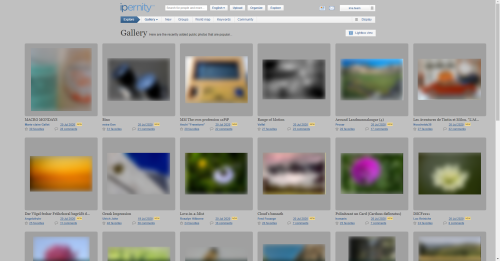
You are right, I was exposed to one malfunction Here/Server/Unknown and the truth is I had to "do things to get my mail back".
I have no IT education and as soon as I got may mail back again I didn't dare to keep searching nevertheless it was clear to me that the geographic coordinates were los.
Normally I have a young friend who is kind enough to keep track of these problems but now he is out of the country.
Fact is that my Outlook arrves to me through Microsoft...
I have tried "everything " to correct it but now I aqm affraid of losing the access to my mail and I dont know what to do for the next 10 days for this "helper" is absent for ten days in Tunisia.
Excuse me for the work I am creating for you.
Kind regards.
J. Gafarot
aber mit meinem Sony Xperia 5z-Android-Smartphone (Firefox).
Test: Ich hatte ein eigenes Foto auf der Karte (Fotos, Auf der Karte bewegen) gesucht und gefunden.
There are two examples given here where on pure Google devices location still works.
So evidence is that Google has made changes to its software (maps & devices) so that more people will make themselves dependent on Google products and this make more revenue for Google.
Don't expect help from Google.
Do contact those who 'degoogle' Android phones.
Investigate Linux use (I don't have a Linux box) to see if it can work there then determine how it does work/what has changed.
Die „Repositionierung“ mit Google-Maps wird nicht aufgerufen – Chrome-Browser.
Bilddatei ohne gespeicherte Position „Auf der Karte lokalisieren“ wird etwas geladen aber nichts angezeigt – Chrome-Browser.
macOS 12.7.1
Kann für „Auf der Karte lokalisieren“ + „Repositionierung“ auch OpenStreetMap verwendet werden?
but not by other fotos befor days >>www.ipernity.com/doc/anna.schramm/52340790... Locate on the map where the photo was taken.
ୱ Kiezkickerde ( ͡°… clubKalli club has replied to ୱ Kiezkickerde ( ͡°… clubwww.ipernity.com
auf meinem Sony-Android-Smartphone.
Damit funktioniert z.B. die Repositionierung - mit Brille und dünnen Fingern.
Vor zwei Minuten habe ich am Desktop-PC eine Repositionierung durchführen können, aber nicht mit Firefox, sondern mit Edge.
Jetzt habe ich das gleiche nochmal gemacht, mit Firefox, und das funktionierte ebenfalls.
Noch ein Test mit einem alten Foto mit Firefox gemacht:
Es funktioniert wieder! :-)))
Heidiho club has replied to ୱ Kiezkickerde ( ͡°… clubNehme Geotagging immer nachträglich mit dem Smartphone vor; Ipernity-Desktopansicht.
Klappt immer.
Ubuntu Linux + Firefox
Win 11 + Firefox
Win 11 + Edge
Win 11 + Chrome
Im Firefox kann ich aber vorhandene Karteneinträge in OpenStreetMap aufrufen.
win 10 with firefox and edge browsers.
Eric Desjours clubonly after Ctrl-F5 key (I also disconnect/reconnect to ipernity), the google-maps features work well on my side in the following environments:
Windows 10 OS on standard PC
Browsers:
Brave Beta last build (1.64.90 Chromium: 122.0.6261.94 (64 bits))
Chrome last build (122.0.6261.70 (64 bits))
Opera One last build (107.0.5045.36)
Unsurprisingly, OpenStreetMap visualization still works.
Can you please give us some keys to solving the problem, just for our information?
For my part, after a few research on the web I could only find this info:
developers.google.com/maps/documentation/javascript/releases
relating to the latest changes to the Maps API dated 22 February, 2024.
The Problem is locked !!!
Many thanks !!!
Habe mich von Ipernity Ab- und wieder Angemeldet.
Funktioniert weiter nicht: Die „Repositionierung“ mit Google-Maps wird nicht aufgerufen – Chrome-Browser.
Bilddatei ohne gespeicherte Position „Auf der Karte lokalisieren“ wird etwas geladen aber nichts angezeigt – Chrome-Browser. macOS 12.7.1
Funktioniert beides auf: iPadOS 17.3.1 und Safari
1) Géolocalisation et repositionnement possible avec Samsung A12 via Ipernity version PC navigateur Edge
2) Géolocalisation impossible directement avec Windows 10 navigateur Edge par le PC, mais repositionnement possible sur le PC si la localisation a été faite préalablement sur le Samsung A12 via Ipernity version PC navigateur Edge.
3) Les repositionnements des photos anciennement géolocalisées depuis 2014, avec Windows 10 navigateur Edge par le PC sont possibles.
4) En conclusion je peux géolocaliser n'importe quelle photo de ma galerie,ou la repositionner avec ce protocole : Samsung A12 via Ipernity version PC navigateur Edge, ce que j'ai toujours fait lorsque je publie en vacances à partir de chacun de mes smartphone.
La dextérité vient avec la pratique.
5) Après vérification : Windows 10 navigateur Edge par le PC & ctr+F5 est fonctionnel, et débloque toutes mes géolocalisation pour la session ouverte.
A vérifier sur une prochaine session.
6) Ferméture de session pui réouverture de session : la géolocation ne nécessite plus d'intervention, toujours sur le PC Windows 10 navigateur Edge
Bilddatei ohne gespeicherte Position „Auf der Karte lokalisieren“ wird etwas geladen aber nichts angezeigt – Chrome-Browser 122.0.6261.94 und Safari-Browser 15.6.1 macOS 12.7.1
Funktioniert beides auf: FireFox 117.0.1
macOS 12.7.1
ୱ Kiezkickerde ( ͡°… clubNein. Funktioniert bei mir leider noch immer nicht. Firefox 115.8.0esr auf Debian Bookworm.
Ein bereits geolokalisiertes Foto lässt sich auf der Fotoseite nicht umpositionieren, da sich der blaue Punkt nicht verschieben lässt, sondern sich lediglich die Karte verschiebt - aber der blaue Punkt an der gleichen Position bleibt (also nicht zentriert bleibt, wie es eigentlich sein müsste, wenn man die Karte verschiebt).
Und wenn ich ein bisher nicht geolokalisiertes Foto auf der Fotoseite erstmals positionieren möchte, wird zwar augenscheinlich kurz etwas geladen, es erscheint jedoch keine Karte bzw. wird kein entsprechendes Fenster geöffnet.
Wenn ich im Organizer auf "Lokalisieren" klicke, wird mir weiterhin keine Karte angezeigt.
Auch nicht nach einem neu einloggen.
Wenige Minuten später funktioniert es dann plötzlich doch?!? Muss ich jetzt nicht verstehen.
Eric Desjours club has replied to ୱ Kiezkickerde ( ͡°… clubBin nicht reingekommen in den Positionierungs Modus...
Ingo Krehl club has replied to ©UdoSm club©UdoSm club has replied to Ingo Krehl clubEs funktioniert immer noch nicht.
Ingo Krehl club has replied to Walter 7.8.1956 clubNachdem in im Chrome-Browser unter: Chrome, Browserdaten löschen…, Bilder und Dateien im Cache gelöscht habe
as well as the geomapping when you post a photo, but also navigation on the map (when you click on "Photos > navigate on the map").
Thank you for the tip, SUPER!
Guido Werner clubDafür funktioniert die Repositionierung im Organizer jetzt nicht mehr wie sie sollte: Wenn ich im Organizer ein Foto aus der Leiste unten auf die Karte ziehen will, dann kann ich das Foto nicht mehr loslassen. Es klebt einfach weiter am Cursor. Das Problem hatte ich vor ein paar Tagen noch nicht.
Ergänzung: Das beschriebene Problem mit dem Organizer habe ich nur mit Chrome. Mit Firefox funktioniert es.
Rob Stamp clubThe Ctrl+F5 trick is to reload the page without using any cached files. The attempt to repair the map feature so far, has been an edit to a javascript file. Without the Ctrl+F5 this revised files is not used.
If you are not using Chrome or Firefox, please check on how to do this with you browser. You need not clear all cached data, just those for ipernity.
And for those of you reporting that it still does not work, please mention your operating system and browser.
Now to investigate the remaining problem in Organise.
Eric Desjours club has replied to Rob Stamp clubThanks a lot for the info and for the effort, Rob.
Windows-10 with Microsoft Edge - Ctrl+F5 is required
Team club has replied to Amelia clubRob Stamp clubWith Windows 10 and Firefox, it should work for you. So I can only guess it is Ctrl+F5 that is jargon to you.
Press and hold the Ctrl key at bottom left, then also press the F5 function key, and then let go.
Merci et bon WE
Auf dem Testserver des Technik-Teams funktioniert es mittlerweile tadellos.
Eric Desjours club has replied to Bergfex clubIngo Krehl club has replied to Antje P. clubSafari, Verlauf löschen …, gesamten Verlauf, Verlauf löschen
Leider kann man bei Safari, nicht selektiv löschen – also wieder Cookies …, automatische Anmeldung, neu beantworten.
It worked TWICE now, like it was new.
I am ver happy to receive from you this kind of answer.
You made my day and If, once I can help/thank you personnaly ,
Please do not hesitate.
Your new friend:
José Gafarot d'Almeida
R. Prof Vitorino Nemésio,14
2750-680 Cascais.
aNNa schramm club has addedTeam club has replied to Amelia club